EN
MySQL - UPDATE query with IF condition (conditional update)
0
points
In this article, we would like to show you UPDATE query with IF condition in MySQL.
Quick solution:
UPDATE `table_name`
SET `column_name` = IF(condition , if_true, if_false);
Practical example
To show UPDATE query with IF condition, we will use the following users table:
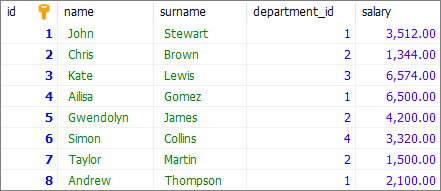
Note:
At the end of this article you can find database preparation SQL queries.
Example 1
In this example, we will update every department_id to 11 if it is equal to 1.
Query:
UPDATE `users`
SET `department_id` = IF( `department_id` = 1 , 11 , `department_id`);
Output:
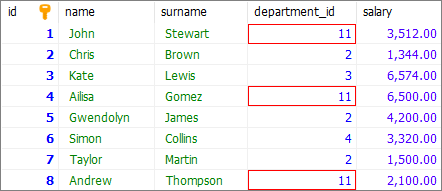
Note:
Go to this article to see more
IF()function practical examples.
Example 2 - with WHERE clause
Optionally you can add WHERE clause to Example 1.
In this example, we will update every department_id to 11 if it is equal to 1 but only for users whose id > 3.
Query:
SELECT * FROM `users`
WHERE `salary` < (SELECT AVG(`salary`)
FROM `users`);
Output:
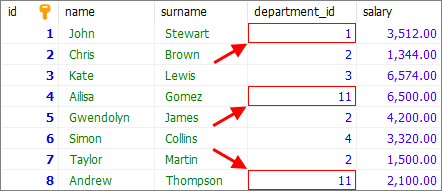
Database preparation
create_tables.sql file:
CREATE TABLE `users` (
`id` INT(10) UNSIGNED NOT NULL AUTO_INCREMENT,
`name` VARCHAR(50) NOT NULL,
`surname` VARCHAR(50) NOT NULL,
`department_id` INT(10) UNSIGNED,
`salary` DECIMAL(15,2) NOT NULL,
PRIMARY KEY (`id`)
);
insert_data.sql file:
INSERT INTO `users`
( `name`, `surname`, `department_id`, `salary`)
VALUES
('John', 'Stewart', 1, '3512.00'),
('Chris', 'Brown', 2, '1344.00'),
('Kate', 'Lewis', 3, '6574.00'),
('Ailisa', 'Gomez', 1, '6500.00'),
('Gwendolyn', 'James', 2, '4200.00'),
('Simon', 'Collins', 4, '3320.00'),
('Taylor', 'Martin', 2, '1500.00'),
('Andrew', 'Thompson', 1, '2100.00');