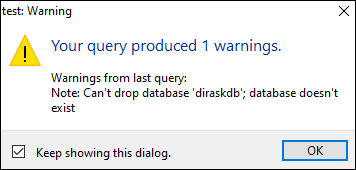EN
MS SQL Server - Drop database
0
points
In this article, we would like to show you how to DROP database in MS SQL Server.
Quick solution:
DROP DATABASE [database_name];
DROP DATABASE example
In this example, we will drop database named diraskDB.
Query:
DROP DATABASE [diraskDB];
DROP DATABASE IF EXISTS example
You can optionally add IF EXISTS statement, so if the database doesn't exist you won't get an error.
Query:
DROP DATABASE IF EXISTS [diraskDB];
Popular error
If you try to drop database that doesn't exist with DROP DATABASE query you will get an error:
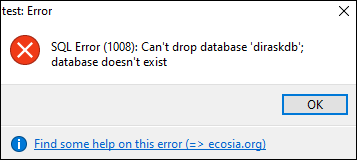
If you try to DROP DATABASE IF EXISTS you will get a warning instead: