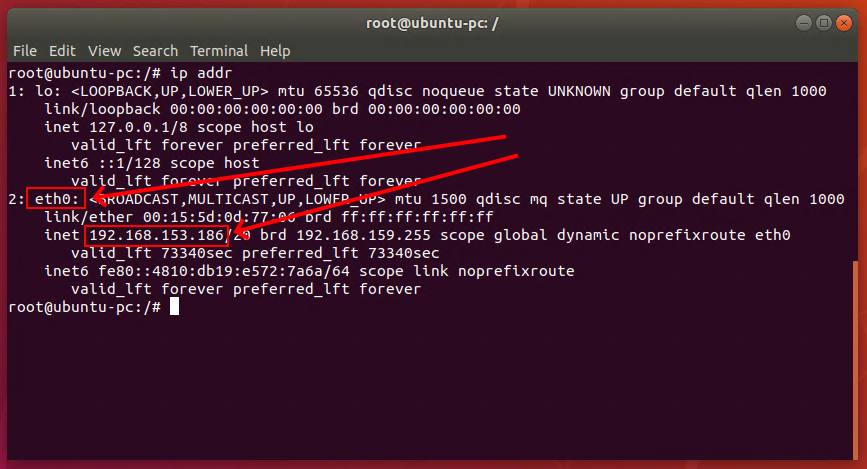EN
Linux - find machine ip address from command line
8
points
In this short article, we would like to show how under Linux find the IP address of current machine using the command line.
Quick solution (run in terminal):
ip addr
More detailed description
Modern Linux should have installed ip program - this article shows how to use it.
Hint: using an external tool is not a good solution as our computer may be on a local network - for example, we don't have our own public IP address or we are connected to a local WiFi or router.
Use the following command:
ip addr
Output:
1: lo: <LOOPBACK,UP,LOWER_UP> mtu 65536 qdisc noqueue state UNKNOWN group default qlen 1000
link/loopback 00:00:00:00:00:00 brd 00:00:00:00:00:00
inet 127.0.0.1/8 scope host lo
valid_lft forever preferred_lft forever
inet6 ::1/128 scope host
valid_lft forever preferred_lft forever
2: eth0: <BROADCAST,MULTICAST,UP,LOWER_UP> mtu 1500 qdisc mq state UP group default qlen 1000
link/ether 00:15:5d:0d:77:06 brd ff:ff:ff:ff:ff:ff
inet 192.168.153.186/20 brd 192.168.159.255 scope global dynamic noprefixroute eth0
valid_lft 73676sec preferred_lft 73676sec
inet6 fe80::4810:db19:e572:7a6a/64 scope link noprefixroute
valid_lft forever preferred_lft forever
Explanation:
eth0 network interface (ethernet connection) has 192.168.153.186 IP address.
Screenshot: