EN
JavaScript - send messages between windows with BroadcastChannel
8 points
In this article, we would like to show you how we can communicate between different browser tabs.
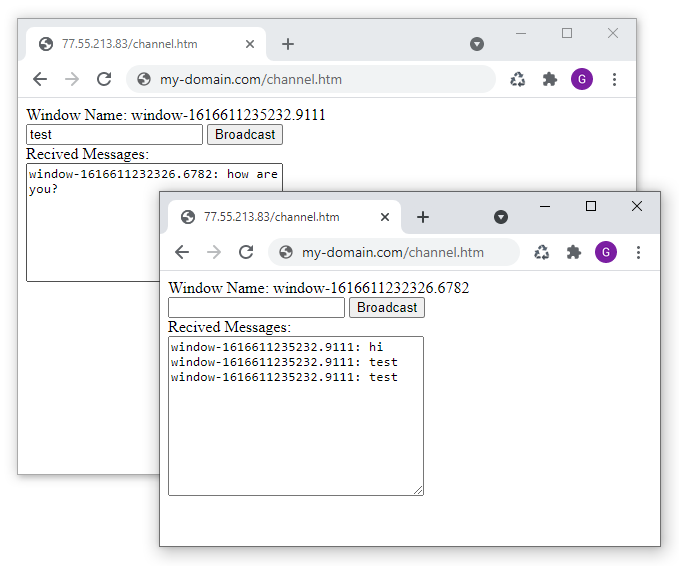
Quick solution:
xxxxxxxxxx1
const broadcastChannel = new BroadcastChannel('my-channel-name');2
3
broadcastChannel.addEventListener('message', event => {4
const message = event.data;5
6
});7
8
const broadcastMessage = (message) => {9
broadcastChannel.postMessage(message);10
};BroadcastChannel allows communication between tabs, frames, iframes and windows. The connection is made in the browser and doesn't need a backend.
The message is broadcast using the postMessage() method and the recipients are windows that listen through the addEventListener.
Note:
Open this post in two or more tabs/windows, run example and send messages.
Practical example:
xxxxxxxxxx1
<html>2
<body>3
<div id="window-name">Window name: null</div>4
<div>5
<input id="message-text" />6
<button onclick="handleClick()">Broadcast</button>7
</div>8
<div>9
<div>Recived messages:</div>10
<textarea id="recived-messages" style="width: 260px; height: 200px"></textarea>11
</div>12
<script>13
14
const windowNameElement = document.querySelector('#window-name');15
const messageTextElement = document.querySelector('#message-text');16
const recivedMessagesElement = document.querySelector('#recived-messages');17
18
// ---------------------------------19
20
const windowName = `window-${Date.now()}${Math.random()}`; // ~~ unique window name21
const channelName = 'my-notifications'; // any name here22
23
const broadcastChannel = new BroadcastChannel(channelName);24
25
broadcastChannel.addEventListener('message', event => {26
const message = event.data;27
recivedMessagesElement.value += `${message.windowName}: ${message.windowMessage}\n`;28
});29
30
const broadcastMessage = (windowMessage) => {31
const message = {32
windowName: windowName,33
windowMessage: windowMessage34
};35
broadcastChannel.postMessage(message);36
};37
38
// ---------------------------------39
40
windowNameElement.innerText = `Window name: ${windowName}`;41
42
const handleClick = (windowMessage) => {43
broadcastMessage(messageTextElement.value);44
messageTextElement.value = '';45
};46
47
</script>48
</body>49
</html>Note:
BroadcastChannelinterface is not supported in Internet Explorer, Safari and older browsers, so use with caution.

