EN
JavaScript - calculate intersection point of two lines for given 4 points
6
points
Intersection point formula for given two points on each line should be calculated in the following way:
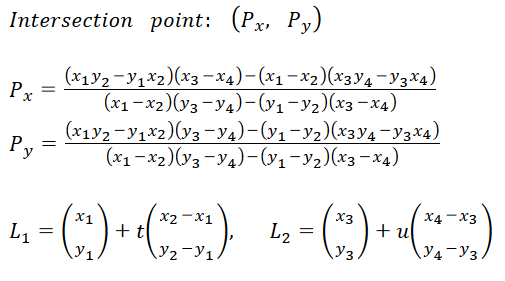
Where:
L1andL2represent points on line 1 and line 2 calculated with linear parametric equation. Points(x1, y1)and(x2, y2)are located on line 1,(x3, y3)and(x4, y4)are located on line 2.
Practical example
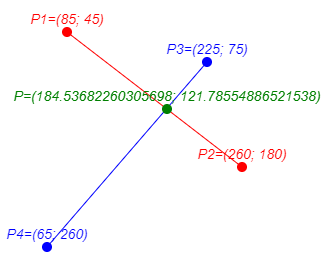
Using JavaScript it is possible to calculate intersection points using the above formula in the following way:
// ONLINE-RUNNER:browser;
function calculateIntersection(p1, p2, p3, p4) {
var c2x = p3.x - p4.x; // (x3 - x4)
var c3x = p1.x - p2.x; // (x1 - x2)
var c2y = p3.y - p4.y; // (y3 - y4)
var c3y = p1.y - p2.y; // (y1 - y2)
// down part of intersection point formula
var d = c3x * c2y - c3y * c2x;
if (d == 0) {
throw new Error('Number of intersection points is zero or infinity.');
}
// upper part of intersection point formula
var u1 = p1.x * p2.y - p1.y * p2.x; // (x1 * y2 - y1 * x2)
var u4 = p3.x * p4.y - p3.y * p4.x; // (x3 * y4 - y3 * x4)
// intersection point formula
var px = (u1 * c2x - c3x * u4) / d;
var py = (u1 * c2y - c3y * u4) / d;
var p = { x: px, y: py };
return p;
}
// Usage example:
// line 1
var p1 = { x: 85, y: 45 }; // P1: (x1, y1)
var p2 = { x: 260, y: 180 }; // P2: (x2, y2)
// line 2
var p3 = { x: 225, y: 75 }; // P3: (x4, y4)
var p4 = { x: 65, y: 260 }; // P4: (x4, y4)
var p = calculateIntersection(p1, p2, p3, p4); // intersection point
console.log('P=(' + p.x + '; ' + p.y + ')');
1. Intersection point + drawing result example
In this section, we can see example calculations and visualization of a cross point on the canvas.
An Animated version of this article has been presented here.
// ONLINE-RUNNER:browser;
<!doctype html>
<html>
<head>
<style>
#my-canvas { border: 1px solid gray; }
</style>
</head>
<body>
<canvas id="my-canvas" width="350" height="300"></canvas>
<script>
// -----------------------------------------------------------------------
// Intersection formula:
function calculateIntersection(p1, p2, p3, p4) {
var c2x = p3.x - p4.x; // (x3 - x4)
var c3x = p1.x - p2.x; // (x1 - x2)
var c2y = p3.y - p4.y; // (y3 - y4)
var c3y = p1.y - p2.y; // (y1 - y2)
// down part of intersection point formula
var d = c3x * c2y - c3y * c2x;
if (d == 0) {
throw new Error('Number of intersection points is zero or infinity.');
}
// upper part of intersection point formula
var u1 = p1.x * p2.y - p1.y * p2.x; // (x1 * y2 - y1 * x2)
var u4 = p3.x * p4.y - p3.y * p4.x; // (x3 * y4 - y3 * x4)
// intersection point formula
var px = (u1 * c2x - c3x * u4) / d;
var py = (u1 * c2y - c3y * u4) / d;
var p = { x: px, y: py };
return p;
}
// Usage example:
// line 1
var p1 = { x: 85, y: 45 }; // P1: (x1, y1)
var p2 = { x: 260, y: 180 }; // P2: (x2, y2)
// line 2
var p3 = { x: 225, y: 75 }; // P3: (x4, y4)
var p4 = { x: 65, y: 260 }; // P4: (x4, y4)
var p = calculateIntersection(p1, p2, p3, p4); // intersection point
console.log('P1=(' + p1.x + '; ' + p1.y + ')');
console.log('P2=(' + p2.x + '; ' + p2.y + ')');
console.log('P3=(' + p3.x + '; ' + p3.y + ')');
console.log('P4=(' + p4.x + '; ' + p4.y + ')');
console.log('P=(' + p.x + '; ' + p.y + ')');
// -----------------------------------------------------------------------
// Drawing results:
function drawLine(context, p1, p2, color) {
context.strokeStyle = color;
context.beginPath();
context.moveTo(p1.x, p1.y);
context.lineTo(p2.x, p2.y);
context.stroke();
}
// https://dirask.com/posts/JavaScript-how-to-draw-point-on-canvas-element-PpOBLD
//
function drawPoint(context, x, y, label, color, size) {
if (color == null) {
color = '#000';
}
if (size == null) {
size = 5;
}
// to increase smoothing for numbers with decimal part
var pointX = Math.round(x);
var pointY = Math.round(y);
context.beginPath();
context.fillStyle = color;
context.arc(pointX, pointY, size, 0 * Math.PI, 2 * Math.PI);
context.fill();
if (label) {
var textX = pointX;
var textY = Math.round(pointY - size - 3);
var text = label + '=(' + x + '; ' + y + ')';
context.font = 'Italic 14px Arial';
context.fillStyle = color;
context.textAlign = 'center';
context.fillText(text, textX, textY);
}
}
var canvas = document.querySelector('#my-canvas');
var context = canvas.getContext('2d');
drawLine(context, p1, p2, 'red');
drawPoint(context, p1.x, p1.y, 'P1', 'red', 5);
drawPoint(context, p2.x, p2.y, 'P2', 'red', 5);
drawLine(context, p3, p4, 'blue');
drawPoint(context, p3.x, p3.y, 'P3', 'blue', 5);
drawPoint(context, p4.x, p4.y, 'P4', 'blue', 5);
drawPoint(context, p.x, p.y, 'P', 'green', 5);
</script>
</body>
</html>