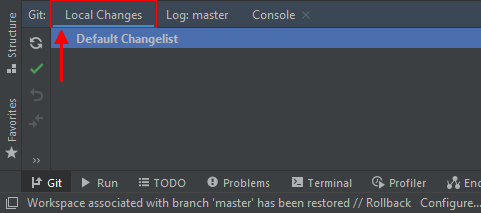EN
IntelliJ IDEA - show version control local changes
3
points
In this article, we would like to show you how to show version control local changes in IntelliJ IDEA.
1. Go to the Settings -> Version Control -> Commit
2. Uncheck "Use non-modal commit interface"
3. Apply changes.
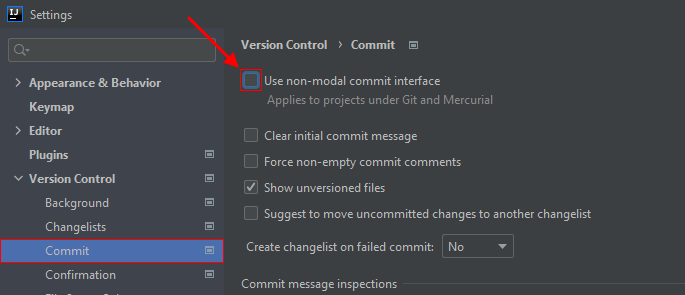
Result
before:
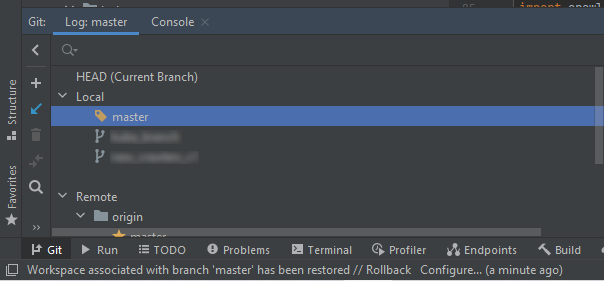
after: