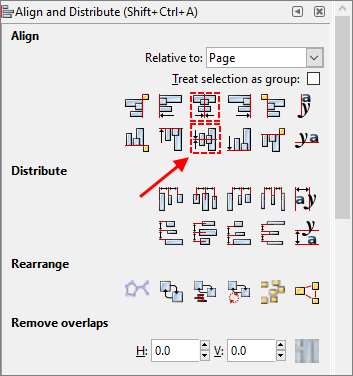EN
Inkscape - center text
0
points
In this article, we would like to show you how to center text in Inkscape.
Quick solution:
- Open Align and Distribute (
Ctrl+Shift+A), - in
Alignsection select Relative to: Page, - select Center on vertical axis icon, then Center on horizontal axis.
Step by step
1. Open Object -> Align and Distribute (or Ctrl + Shift + A).
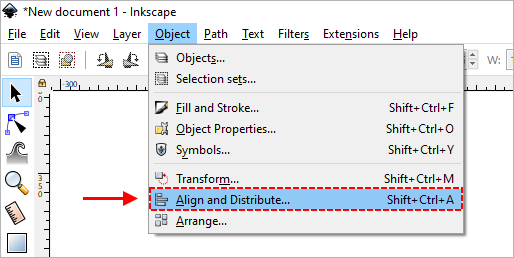
2. in Align section select Relative to: Page,
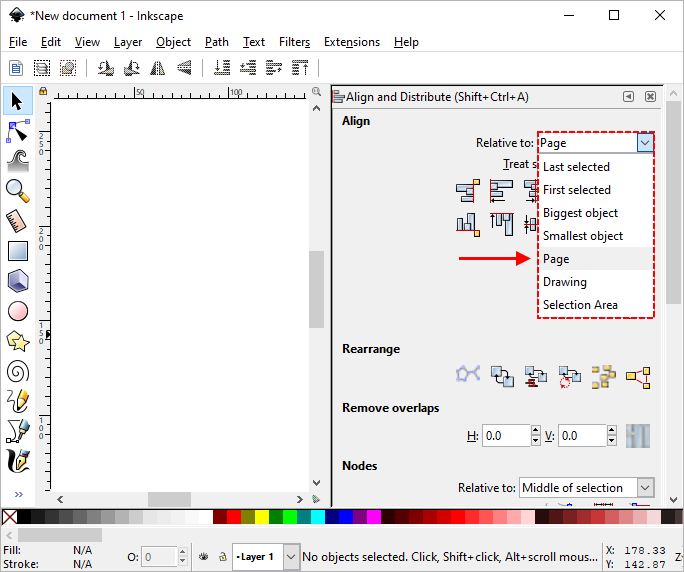
3. select Center on vertical axis icon, then Center on horizontal axis icon.