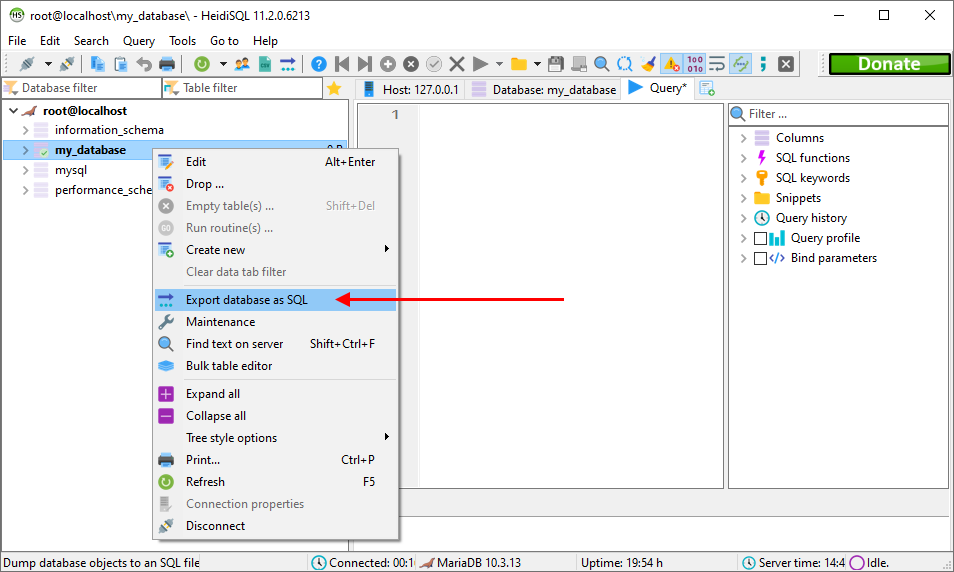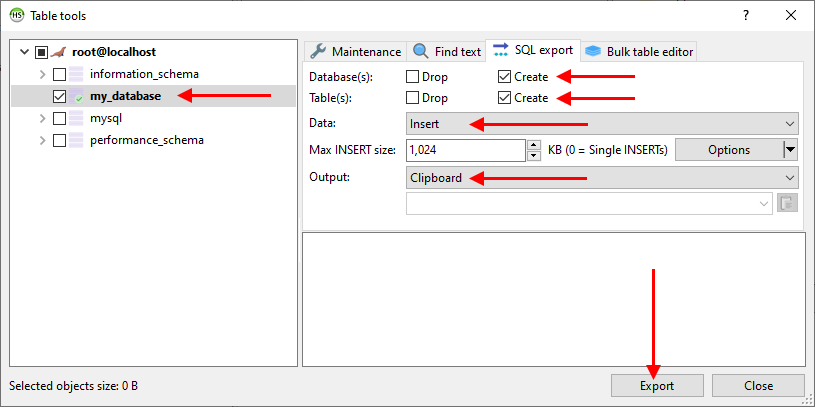EN
HeidiSQL - export database schema and data as SQL into operationg system clipboard
9
points
In this short article, we would like to show how to export MySQL database schema with data as SQL using HeidiSQL under Windows.
Simple steps:
- login to MySQL Server with HeidiSQL,
- click mouse right button on the desired database and select: Export database as SQL,
- configure SQL export:
Database(s): Create Table(s): Create Data: Insert Output: Clipboard - click the Export button.
- Now database schema with data is in system clipboard - you can paste it into any editor.