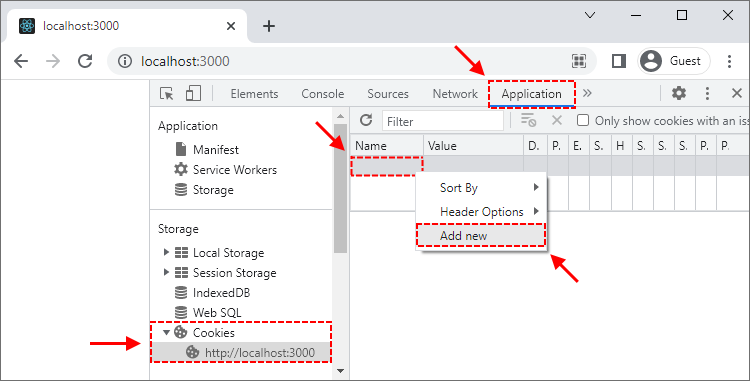EN
Google Chrome - add cookies using developer tools
3
points
In this article, we would like to show you how to add cookies using developer tools in Google Chrome.
Quick solution:
-
open Developer tools (
F12key), - go to Application -> Storage -> Cookies,
- click on the website where you want to add cookies,
- right-click on the table and select Add new.
Practical example: