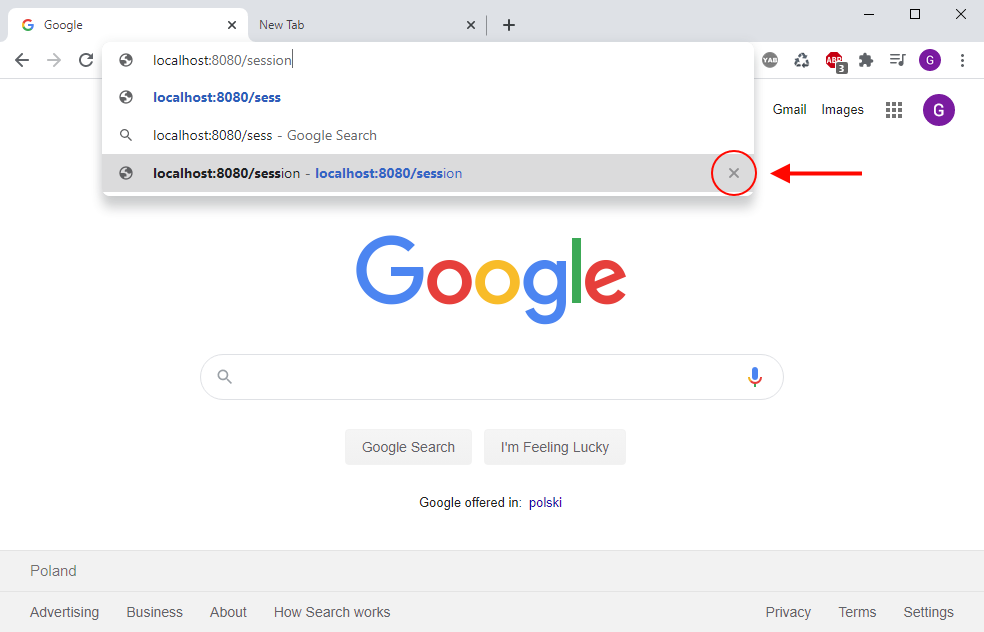EN
Google Chrome Browser - delete single URL suggestion from address bar
6
points
In this short article we would like to show how to remove single URL suggestion for Google Chrome Browser that appears when we start typing some test in address bar.
Simple steps:
- type URL or part or url that we want to remove,
- use arrow keys on your keyboard to select URL to remove,
- press
Shift+Delete.
or as alternative:
- type URL or part or url that we want to remove,
- move mouse cursor over URL suggestion to remove,
- click
xbutton on the right side of suggestion.