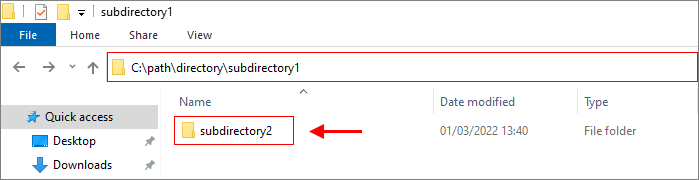EN
C# / .NET - create directory with subdirectory
0
points
In this article, we would like to show you how to create directory in C#.
Quick solution:
string path = @"C:\path\directory\subdirectory1\subdirectory2"
if (!Directory.Exists(path))
{
Directory.CreateDirectory(path);
}
directory/
|
+-- subirectory1/
|
+-- subdirectory2/
Practical example
In this example, we use CreateDirectory() method to create directory with subdirectories if it doesn't exist.
using System;
using System.IO;
public static class Program
{
public static void Main(string[] args)
{
string path = @"C:\path\directory\subdirectory1\subdirectory2";
try
{
// Check if the directory exists
if (Directory.Exists(path))
{
Console.WriteLine("That path already exists.");
return;
}
// Create directory
DirectoryInfo dir = Directory.CreateDirectory(path);
Console.WriteLine("The directory was created successfully.");
}
catch (Exception e)
{
Console.WriteLine("The process failed: {0}", e.ToString());
}
}
}
Result: