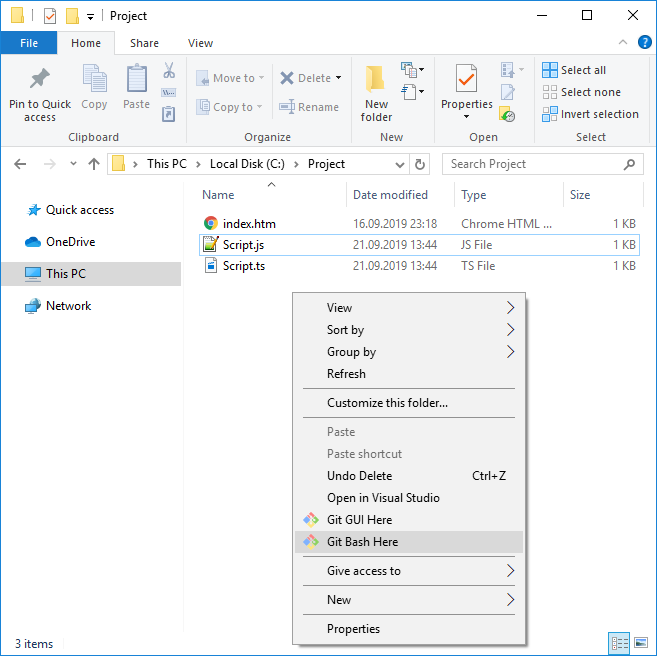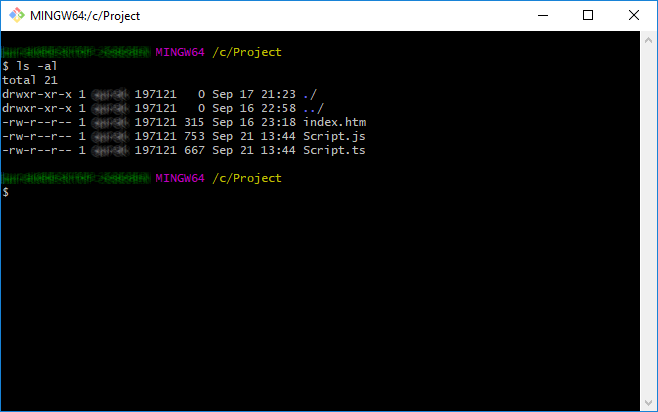DE
Bash - wie man die Linux-Bash für Windows installiert
3
points
Am einfachsten lässt sich die Linux-Bash für Windows installieren, indem man Git für das Windows-Projekt verwendet.
1. Installationsanleitung
- Die offizielle Webseite https://gitforwindows.org besuchen
- Auf die Schaltfläche Download klicken
- Programm installieren
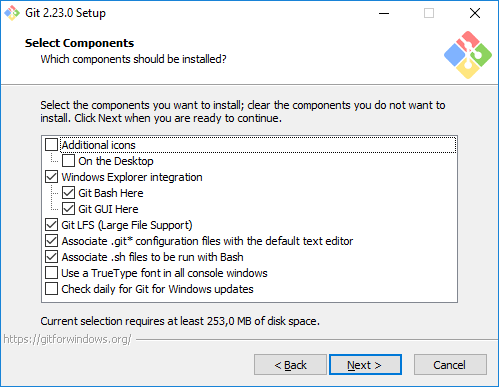
Hinweise: Die Option
Windows Explorer integration => Git Bash Hereauswählen, um später einen besseren Zugang zum Bash-Terminal vom Windows-Explorer zu erhalten.
2. Installationsanleitung
- Windows Expolorer für einen Ordner öffnen
- Im Kontextmenü den Eintrag Git Bash Here wählen
- Einen Befehl eingeben oder ein
*.shSkript ausführen