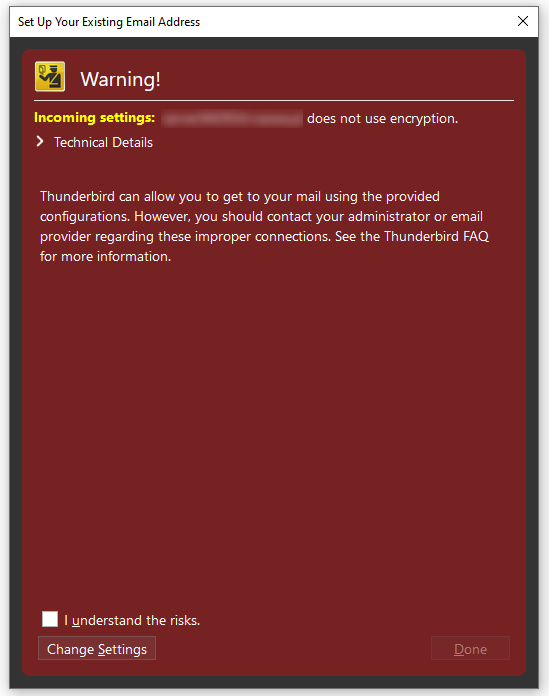EN
Thunderbird - add new email account
7
points
Thunderbird - add new email account.
Step 1
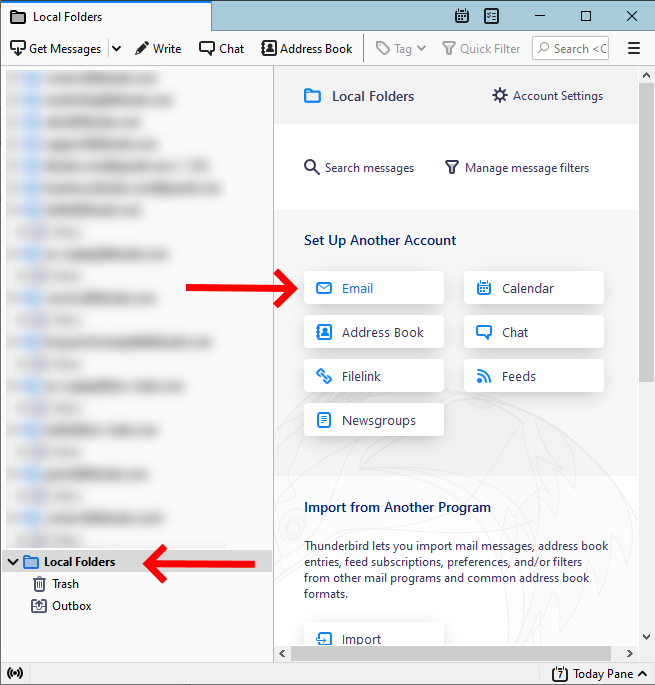
Step 2
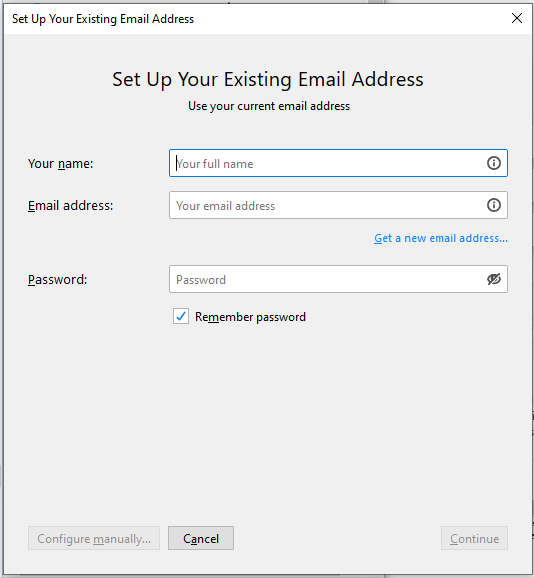
Step 3
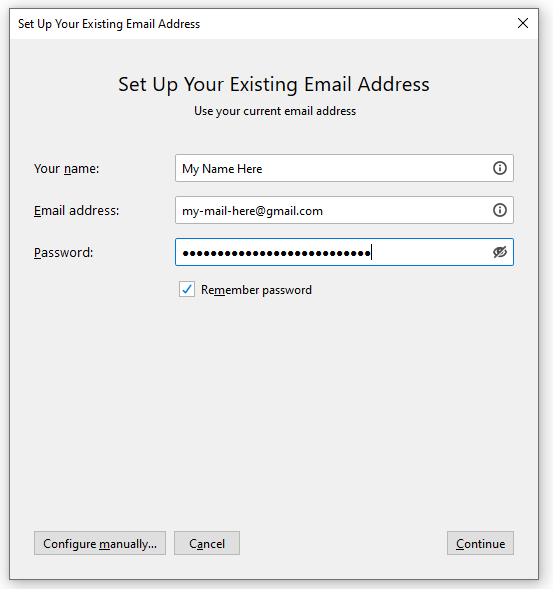
Step 4
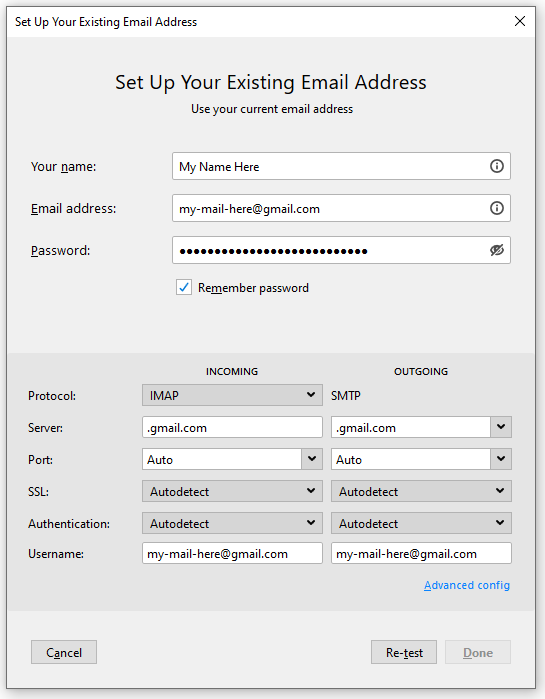
Step 5
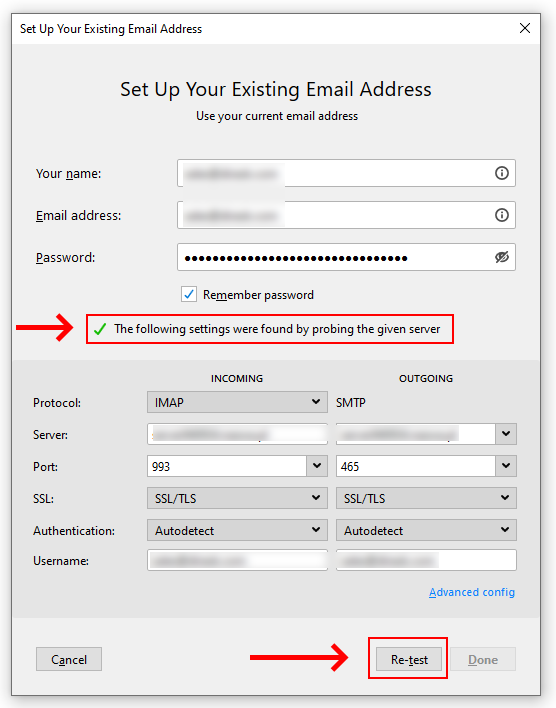
We can test if the settings are correct by clicking 'Re-test'. If everything works fine, we click 'Done' and our mail is added to Thunderbird.
IMPORTANT - if Re-test will set our SSL to none or any other value different from SSL/TLS try to set SSL/TLS. The connection will be secured.
![]()
If we don't set SSL to SSL/TLS then after we click on Done button we will see: