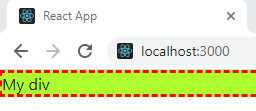EN
React - multiple classNames in one element
0
points
In this article we would like to show you how to add multiple classNames to one element in React.
Below example shows two CSS styles: .border and .background.
We add both styles to the div by using className property with space between the classNames.
App.css file:
.border {
border: dashed;
border-color: red;
}
.background {
background-color: greenyellow;
}
App.jsx file:
import React from 'react';
import './App.css';
const App = () => {
return (
<div className="background border">
My div
</div>
);
};
Note:
Styles can be placed in two separate files, we just need to import both of them and add styles with the same method.
Browser output: