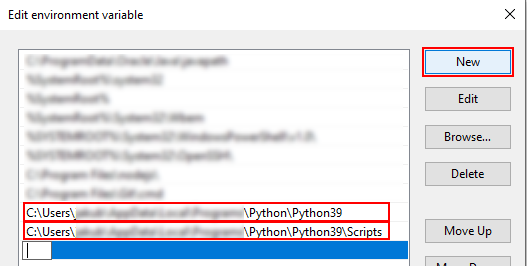EN
Python - add Python to the PATH environment variable
0
points
In this article, we would like to show you how to add Python to the PATH environment variable.
There are a few steps you need to take to add Python to the PATH:
1. click Start or press Windows button on the keyboard,
2. search and open Edit the system environment variables,
3. click Environment Variables... on the bottom right
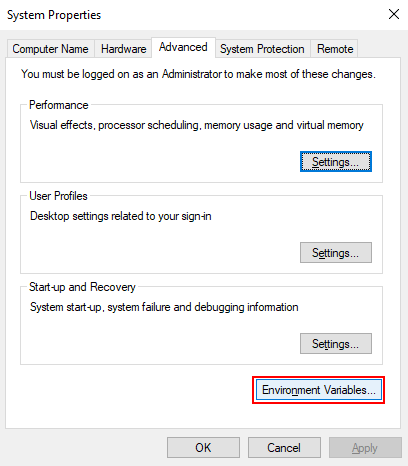
4. in System variables choose Path -> Edit
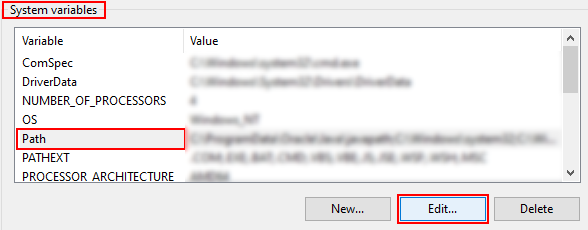
5. click New and paste the path of your Python folder (optionally paste the path of the Scripts folder inside too)