EN
MySQL - Select from view
0
points
In this article, we would like to show you how to select from a view in MySQL.
Quick solution:
SELECT `column1`, `column2`, `columnN`
FROM `view_name`
WHERE condition;
Practical example
To show how to select from a view, we will use the following view named spain_users:
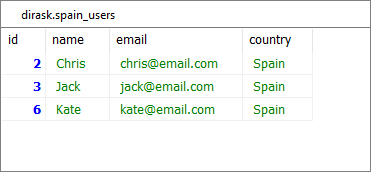
Note:
At the end of this article you can find database preparation SQL queries.
Example
In this example, we will select email column from the spain_users view.
Query:
SELECT `email`
FROM `spain_users`;
Result:
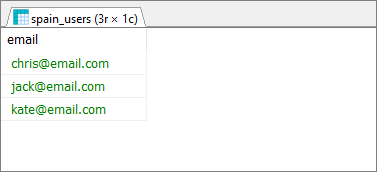
Database preparation
create_tables.sql file:
CREATE TABLE `users` (
`id` INT(10) UNSIGNED NOT NULL AUTO_INCREMENT,
`name` VARCHAR(100) NOT NULL,
`email` VARCHAR(100) NOT NULL,
`country` VARCHAR(15) NOT NULL,
PRIMARY KEY (`id`)
)
ENGINE=InnoDB;
insert_data.sql file:
INSERT INTO `users`
(`name`, `email`, `country`)
VALUES
('Tom', 'tom@email.com', 'Poland'),
('Chris','chris@email.com', 'Spain'),
('Jack','jack@email.com', 'Spain'),
('Kim','kim@email.com', 'Vietnam'),
('Marco','marco@email.com', 'Italy'),
('Kate','kate@email.com', 'Spain'),
('Nam','nam@email.com', 'Vietnam');
create_view.sql file:
CREATE VIEW `spain_users` AS
SELECT *
FROM `users`
WHERE `country` = 'Spain';